How to Prototype SAP like a boss?
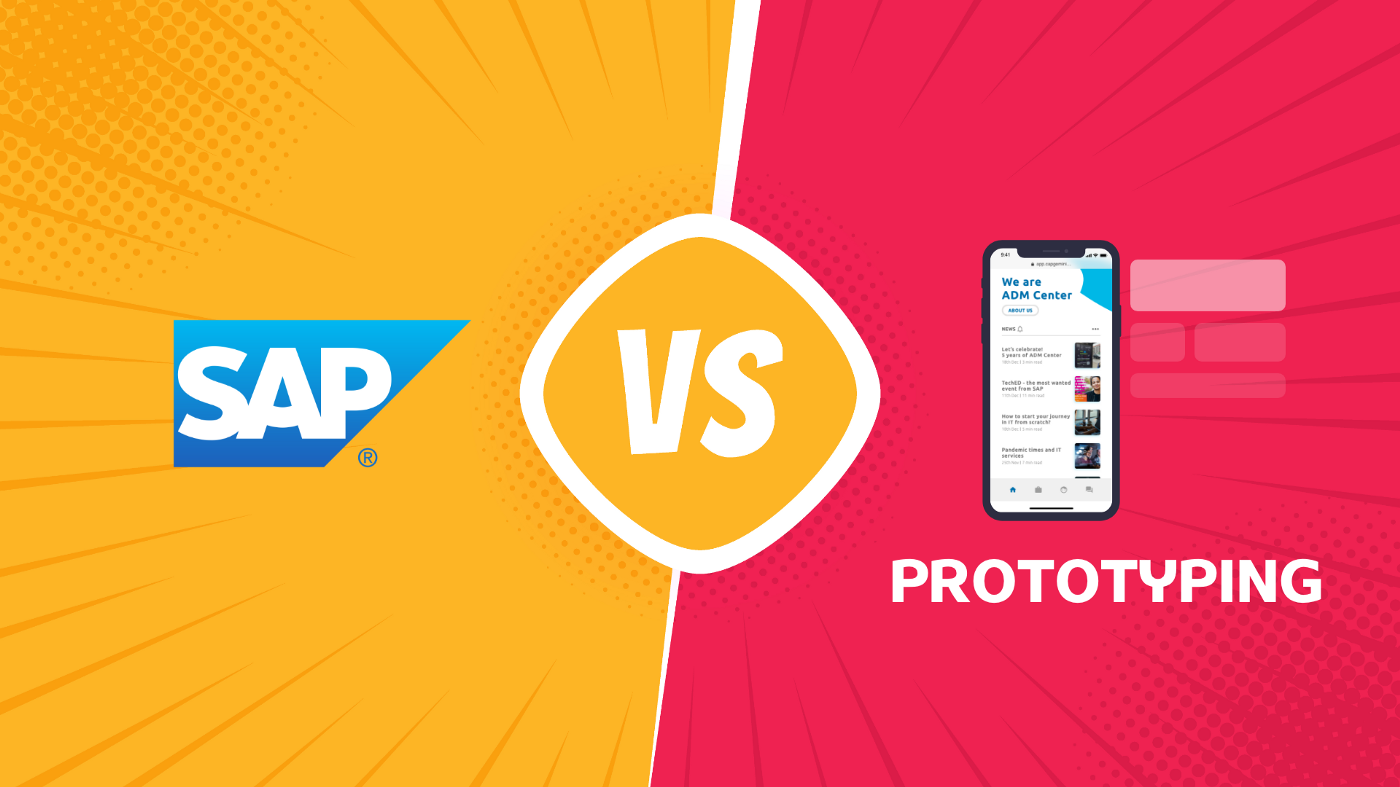
Introduction
The SAP Market is huge. They have lots of Clients. So, there is also a huge demand for Consultants. These might be functional, technical or both (basically a guy who knows how the things work from Business perspective and is able to develop custom enhancements as well). Technical Consultants must know ABAP, which is the SAP’s programming language.
So why I am saying all of that? This demand is huge, because not every requirement can be covered by standard SAP package. And here starts the story. So how we propose system enhancements to our Clients and why we do it bad? Let me explain the prototype definition first.
What is prototyping?
Prototype is an early sketch, sample, model of an idea which can be shared with your customers, so they can interact with it and give you some feedback.
It can be a model build with LEGO or cardboard. In our case – so when it comes to IT Solutions – it can be a simple sketch or a quite interactive prototype, accessible via browser, which is very similar to the final solution. And this is what I will talk about in this article.
How SAP Consultants do it
To have a very fresh view on how SAP Consultants prototype a solution and then presents it to the Clients, I have organized a small workshop session for my workmates. The result was as I expected — most of them use MS PowerPoint.
So basically what they do is:
- Taking some snapshots from the system.
- Adding tons of text around (to explain what they mean).
- Using Paint if some ‘graphical’ input is needed.
- Adding some ‘nasty’ transitions into the .pptx.
- Saving and then sharing session with the client.

So during the same workshop I asked them:
…What if there is a way to do it better?
Better means quite faster, quite more intuitive, more client-centered and modern. Let’s be straight — Prototyping in PowerPoint is not going to work. So this is what I did…
ERP UI KIT is here
It consists of UI components like fields, screens, screen areas, system messages, pop-up windows which are part of SAP System. All the objects are responsive, it means they adapt to the size of your screen and your content.
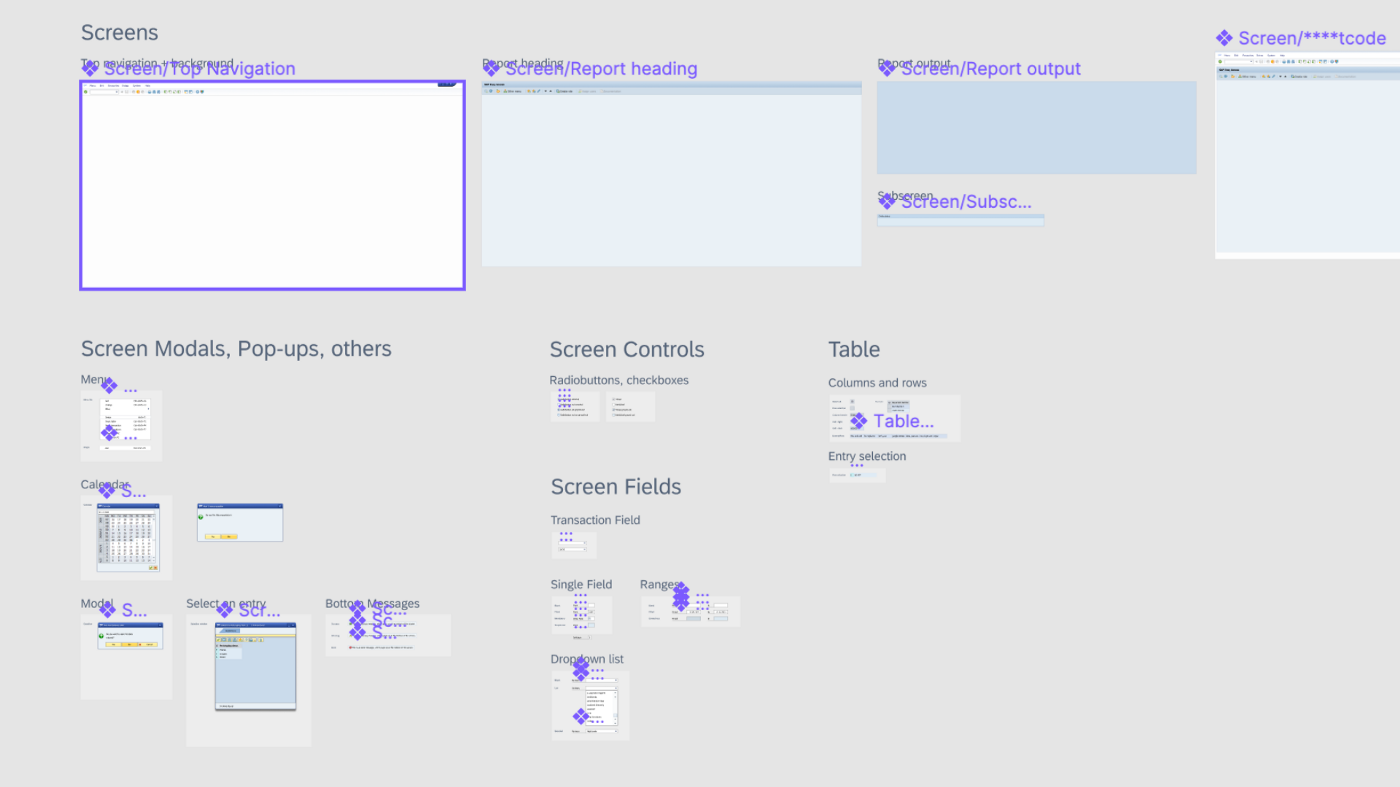


It does not make sense to write large stories about the solution itself. Check out the below video, where I described it all:


[…] you want to know how to design SAP GUI screens with Figma, check this link […]